ChatGPT is a powerful AI tool that can hold conversations, generate text, and translate languages, but it’s not the only option on the market. All AI tools on the market have their advantages and disadvantages. Below, we have tested some AI tools, listing their specific functions and feelings, so that you can make better choices.
1.Gemini: Best for Real-Time Information From the Web

Like ChatGPT, it accepts text input to help you write code, generate stories, find information, and more. It even analyzes the photos you send, which means you can ask questions about them. In the process of use, there is no need to download additional plug-ins, but it needs to be connected to the network, and can not be used offline.
And the previous chat records can be saved to the dialog box, which is convenient for us to find. And the conversation can be shared with your friends by linking to it.
What We Like
- Accesses the internet by default.
- Optional voice-to-text input.
- Can display photos from web search results.
- Conversation history.
- Extension options.
What We Don’t Like
- You must have a Google account.
- Extensions are limited to Google services.
2.Character.AI: Best for Character-Based Conversations
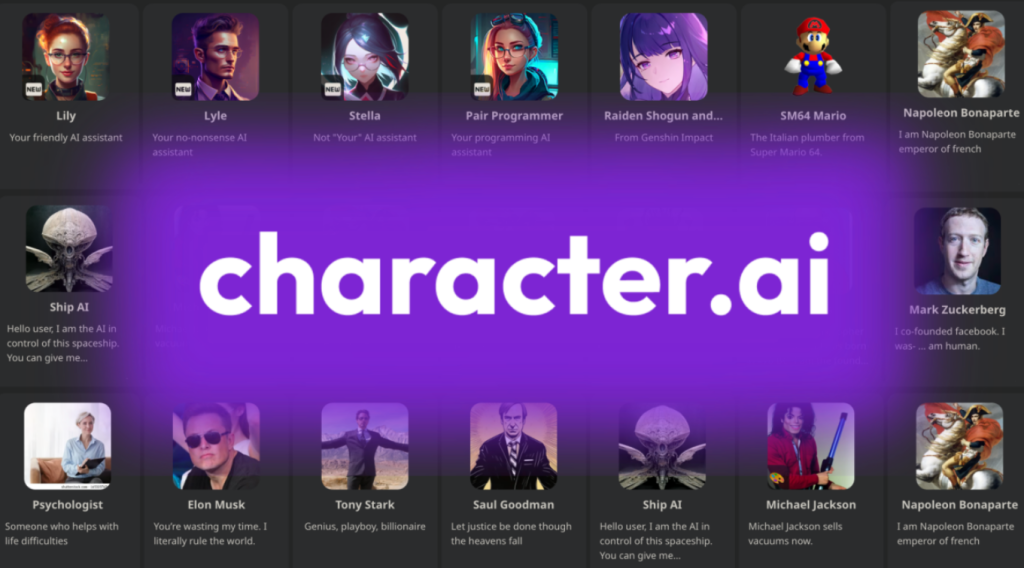
This tool allows you to chat with characters in your library, which can be celebrities, religious figures, and game characters. Using this tool gives you the feeling that you’re actually talking to a real person. Of course, he will also have other functional roles, such as psychologist, creative guide, travel planner, spiritual coach and so on. Other topics include language learning, philosophy and history.
If you’re interested in building your own character, you can create a new agent very quickly (it took me about a minute). The character. Ai also allows you to create speech based on short audio clips. Creation can be private or public.
If you want a more comprehensive experience, you’ll need to pay for a subscription.
What We Like
- Saves conversation history with each character.
- Start using it without an account.
- Lots of help docs if you need them.
- Speech-to-text lets you talk to your characters
What We Don’t Like
- Free users are locked out during high traffic times.
3. Copilot: Best for Windows Users

This tool is a combination of OpenAI’s GPT-4 and the Bing search engine, so it always accesses the Internet to provide updated results.
There are three conversation styles to choose from, depending on how you want the chatbot to respond. The three dialogue styles are balance, precision and creation. In daily use, balance is used most frequently because it combines the advantages of the other two modes.
In most cases, you can get more information about the response by clicking on the sources and additional information provided below each result. Plugins like Instacart, Kayak and OpenTable support more features. There’s even a phone that can communicate with your Android phone, get contact information, read and send text messages.
Copilot works with Edge and most other browsers, including Chrome. There is also a shortcut on the Windows 11 taskbar.
What We Like
- Built-in to Edge and Windows 11.
- Lets you edit the conversation style.
- Cites its sources.
- Supports interactive results.
- Can generate and analyze images.
What We Don’t Like
- Responses occasionally include ads.
4. Phind: Best for Learning How to Code

ChatGPT can help you with some simple code issues, but Phind takes it to the next level by constantly accessing the Internet to get the latest help and filters to adjust the ranking of the results. For example, you missed a character in your code. Phind understands what you’re trying to do and automatically fixes your code. If you create a user account, you can access code mode to chat side by side with your Python code. This is a good software for beginners.
What We Like
- Live connection to the internet.
- Helpful shortcut to test the fixed code on Replit.
- Detailed and accurate answers.
- Keeps track of previous threads.
- Share a link to the thread.
What We Don’t Like
- Can’t export to a file for offline access later.
5.Copy.ai: Best for Summarizing Text

copy.ai is great at text summarization, helping you quickly extract important information when you don’t have time to read a long article.
In addition, it has some features, such as helping you write blog posts, write birthday card wishes, help you create your own brand business, help you from a short paragraph to generate a full blog post, and supports pdf format, but all chat content can not exceed 2000 words.
What We Like
- Pulls live information from the web.
- Prompt library built-in.
- Includes other amazing writing tools.
- Free option and affordable paid plan.
- Supports several languages.
What We Don’t Like
- There’s a learning curve, so you might need the help docs.
- Free version is limited to 2,000 words.
6.AnonChatGPT: Best for Using ChatGPT Without an Account
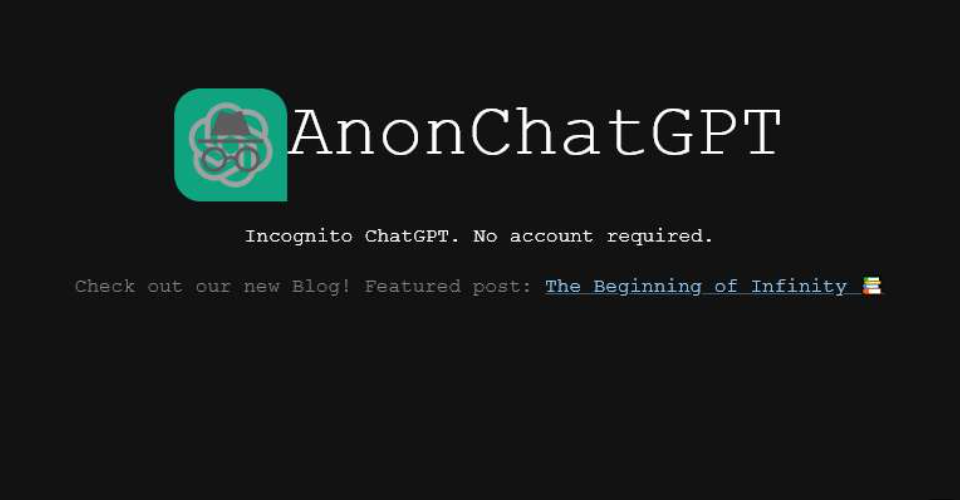
If you want to use ChatGPT without logging in, AnonChatGPT is your best choice. It simply forwards all the prompts to OpenAI’s servers and then displays a response, ensuring that personal information is not shared with ChatGPT’s manufacturer, and protecting personal privacy.
AnonChatGPT is based on OpenAI’s GPT-3 model, but the user interface is not exactly the same. You can only have one conversation at a time, so past responses are not stored for later viewing. Simply refresh the page to start a new conversation.
What We Like
- Anonymous ChatGPT access.
- Doesn’t feel as ‘locked down’ as when using OpenAI’s website.
What We Don’t Like
- Can’t share or easily copy responses.
- Supports only one conversation at a time.
- ChatGPT limitations (e.g., it isn’t up to date).
7.ChatPDF: Best for Answering Questions From PDFs
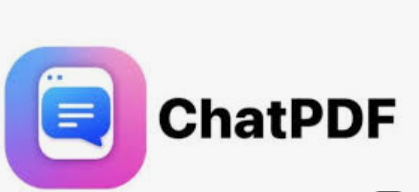
If you need to analyze text in a document, most free AI chatbots are useless. ChatPDF can help by first identifying what is in the document that your question is most likely to involve, and then it takes advantage of ChatGPT’s capabilities to get an answer.
All you have to do is upload a PDF and then ask a question, just like in ChatGPT. You can also share the URL of the document so that others can run the issue through it. The current usage limit for the entire article is no more than 120 pages, and the capacity cannot exceed 32MB.
What We Like
- Quick to analyze the document.
- Supports follow-up questions.
- Open online and local PDFs.
What We Don’t Like
- DOCX support would be nice.
- $20/mo for extra features is excessive.
8. Nex
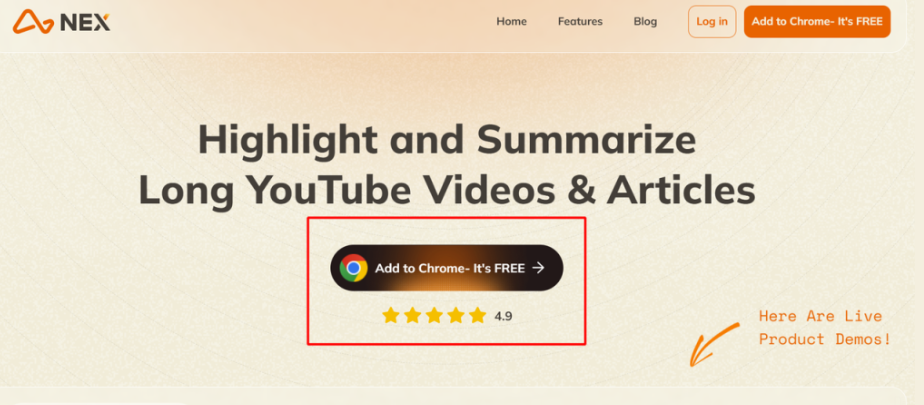
NEX is designed to streamline the process of summarizing content, making it easier to digest information quickly.NEX’s primary function is to summarize large chunks of text into concise, readable formats. It uses advanced algorithms to extract key points, making it an invaluable tool for students, researchers, and professionals who need to process information swiftly.
Although NEX focuses on summarization, it offers basic writing assistance by ensuring the summaries are coherent and well-structured.
What We Like
- Pulls live information from the web.
- The response was quick and the answers returned were precise.
What We Don’t Like
- Not completely free, and requires a subscription membership.
Conclusion
Like ChatGPT, several other options are available on the market. They have its own unique features and drawbacks. For example, Gemini is good for real-time web information but requires a Google account and has limited extensions. Copilot is great for Windows users but may have ads in response. Phind is excellent for learning to code but can’t export for offline access.AnonChatGPT allows anonymous access to ChatGPT-like functionality. ChatPDF is useful for answering questions from PDFs but lacks DOCX support and has a pricey premium plan. Nex is effective for summarization but requires a subscription. I believe you have a brief understanding of these AI tools.