What are AI tools?
Ai tools are software applications that use machine learning to perform specific tasks. Artificial intelligence tools are based on prompts to call the database, so as to integrate information for output. So, in the process, they can be trained to more accurately simulate people’s decision-making processes. For example, Google Assistant, Siri, Amazon Alexa, Google Photos, Netflix Recommendations or Zoom. These are all familiar AI tools.
Today, AI is so widely used that it has penetrated every aspect of our lives, helping with tasks such as summarising articles, automating lesson plans, creating code unit tests, deleting photo backgrounds, AI accent neutralization, and automatically editing videos with a single click.
They are now able to receive customized data with the help of large language models and process it to provide accurate responses to customer queries. This process is known as LLM fine-tuning and is a common practice in today’s AI tools.
1. Synthesia
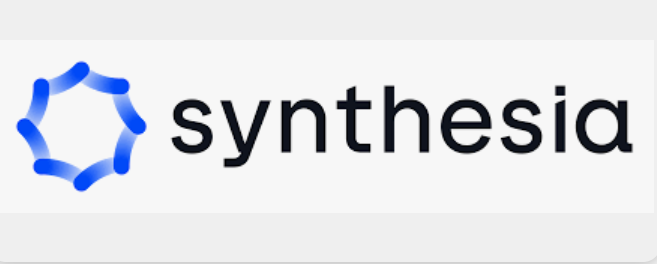
synia is a browser-based AI software, or a plugin for the browser, that can create compelling videos from plain text.
With more than 140 AI avatars and more than 120 languages to choose from, it is a popular AI video tool among marketers, salespeople, and product teams. You can use their templates to generate exactly what you want. At the same time, they also offer video editing features where you can change colors, backgrounds, and text styles to suit your creative needs. synia also offers a library of royalty-free media assets such as images, ICONS, etc. Once your creation is complete, you can download it and click to share it with your friends.
2. VEED
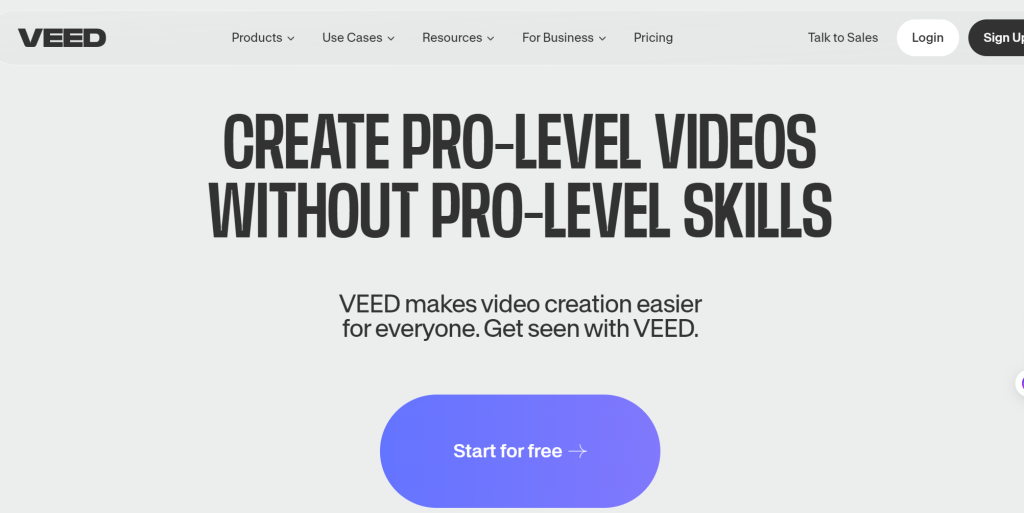
VEED is one of the best free AI tools that offers end-to-end video creation.
Whether you create for an audience of 10 or 100,000, VEED gives you complete control and flexibility over your video production workflow. It comes with AI-powered one-click editing features, an intuitive interface, and almost no learning curve.
No extensive setup or system requirements, no 30-minute long tutorials just to add subtitles to your video – VEED does all the heavy lifting, making it incredibly convenient to use.
Here are some of VEED’s most popular video and audio editing features:
AI Avatars: Choose from a range of 50 AI avatars or create your own. Explore different narration styles that cater to different audiences and messages.
Magic Cut: Auto-cut your video and remove retakes, mistakes, and even awkward silences. VEED ensures precise cuts that maintain the flow and narrative of your content.
Eye Contact Correction: Say goodbye to distracting off-center gazes; read from your script or notes, and use VEED to automatically correct eye contact.
AI-Background Remover: Mix it up with custom backgrounds in your videos. Simply click on remove background and VEED will auto-detect the main subject of the video while removing the entire background cleanly.
Audio-Cleaner: Remove unwanted background noises with one click using the audio cleaner feature. Get production-level audio quality even if you’re recording on a simple mic.
Templates: Don’t have time to customize your background or manually add visual elements? VEED’s got you covered with its beautifully crafted templates that cater to different needs — grab a podcast template, a business presentation, or a social post with just one click.
VEED also offers a brand kit so you can upload your custom fonts, colors, logos, watermarks, and more. Plus, it lets you collaborate with team members, making it easier to collect feedback and work together.
3. Filmora Wondershare

Filmora Wondershare is an artificial intelligence video editing software.
This software integrates ChatGPT, and you can generate video scripts directly using AI. However, you’ll need to create the video separately, as you can’t convert text to video directly in Filmora Wondershare.
In total, Filmora offers a rich feature set, including more than 1,000 video templates, advanced editing capabilities, more than 500 inventory media items, advanced AI tools, and text-to-speech. It also offers animated AI avatars that can mimic facial expressions and move in real time. You can choose from 15 avatars, upload custom backgrounds, and add transitions.
4.Lumen5

Lumen5 is a unique AI video creation tool for marketers and content creation bloggers.
For marketing, turning a long article into a video, or extracting key information from a long article and re-creating a video AD, is a rare AI tool for marketers.
The exciting thing is that Lumen5 is very easy to use, just point, click, drag and drop, and you’re done making videos. Its AI tools can help you write scripts, voiceovers, scene suggestions, and streamline the video creation process. Finally, Lumen5 offers features like open license media libraries and collaborative editing.
5.TabNine

TabNine is an excellent developer of AI software that provides intelligent code completion. Think of it as a coding aid – it uses artificial intelligence models like Natural language processing (NPL) to generate relevant suggestions as you write code, reducing manual work and increasing speed.
TabNine makes context-aware predictions based on where the cursor is in the code, and you can approve or disapprove each recommendation. It supports multiple programming languages and is compatible with popular ides and editors.
While it doesn’t offer a dedicated mobile app or desktop native app, you can download extensions for the browser.
6.GitHub Copilot

GitHub Copilot is a great tool for programmers who want to write code with the help of AI programming tools.
The AI software is powered by OpenAI Codex and supports several programming languages, including c++, Python, JavaScript, Go, and TypeScript. It uses conversational prompts and machine learning to generate relevant solutions. So, you just describe what you want to code in everyday language, and GitHub Copilot suggests the entire code and functionality in real time.
Unlike other AI coding software, GitHub Copilot offers some debugging help – that is, it still lacks in-depth support.
7. Codium AI

Codium AI is a pure AI software for engineers.
Automatically generating unit tests is very popular among software engineers, which can help them save time and improve code quality faster. Quality analysis engineers also use Codium AI to quickly detect unexpected behavior and edge situations in code, which helps them ensure the integrity of their code.
Codium AI has a mature feature set. For example, it analyzes source code, comments, and docstrings to generate meaningful unit tests. In addition, it provides test suggestions in real time as you type.
8. Dorik

The product idea of Dorik AI Website Builder is to generate a website from a piece of text. You just need to be clear about the type of website you want to create and the specific requirements, and the generated website conforms to professional website specifications and meets your exclusive needs. If you don’t want the generated output, you can easily customize and generate any part of the website as well as elements in a matter of seconds.
Dorik also offers 100+ prefabricated templates and 250+ UI blocks, giving you complete design freedom. Best of all, you can integrate popular marketing, sales, and Analytics tools (like Zapier, Airtable, Gumroad, Google Analytics, etc.) into your website.
9. Nex
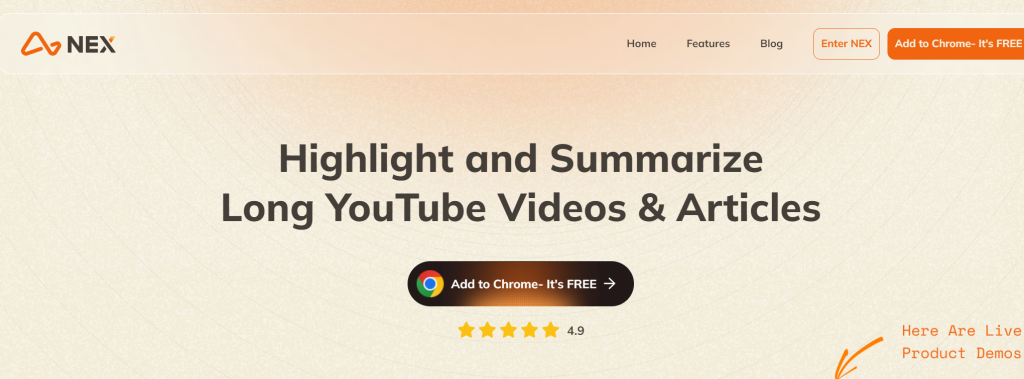
NEX is renowned for its advanced summarization capabilities, while Notion excels in note-taking and project management.
Nex has basic note-taking capabilities, focused on summarization. It is known for quickly generating accurate summaries from extensive texts, focusing on essential information.NEX is the ideal tool for users who require efficient summarization of large volumes of text, making it invaluable for quick information processing.
10. Google Gemini

Google Gemini is a powerful AI tool that can handle a variety of tasks such as long context Windows, multi-modal understanding (including text, images, audio, and video), and complex reasoning capabilities that can be used to simultaneously process text, images, and audio and video. It comes in three different versions – Ultra, Pro and Nano – to suit your different needs. The Ultra model is ideal for high-performance data centers. It also performs well in some coding benchmarks, including HumanEval. Similarly, the Pro can handle complex queries, but lacks the features offered by the Ultra plan. On the other hand, the Nano can also be used on smartphones. It gives you accessibility and makes it your go-to tool.
Conclusion
AI tools can be trained to simulate human decision-making processes. They are widely used in various aspects of our lives. In this article, we have covered several popular AI tools. These include Synthesia, VEED, Codium AI, Dorik, Nex, and Google Gemini. These tools offer video creation, code completion, website building, and text summarization. Each tool has its own unique features and benefits, catering to different user needs. Whether for developers, or content creators, there is an AI tool available.
